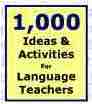Now do this put-the-text-back-together activity.
This is the text (if you need help).
Fraudsters are using a new method to trick people into parting with their money. They are pretending to be technical support teams of people's ISP (Internet Service Provider). The new scam is very realistic and can trick even experienced Internet users. The fraudsters are targeting the IP (Internet Protocol) of computers – this is a particular computer's online ID number. Once they have the IP, the victim gets a pop-up window with a message that says the ISP has "detected malware" on the computer. The victim is then advised to call a phone number for help. The Internet security company Malwarebytes said: "The scammers are trying to get people to call them. People are literally paying to be scammed."
Malwarebytes said most of the scams so far have been detected in the USA and UK, but they will spread worldwide. Jerome Segura, a malware expert at Malwarebytes, told the BBC: "It caught me by surprise and I almost thought that it was real. It was a page from my ISP telling me my computer was infected. It was only when I looked in closer detail that I saw it was a scam." The fraudsters are infecting online adverts. Once an infected ad appears on your screen, the virus works out your IP number. You do not even need to click on the ad for the virus to do this. Malwarebytes' advice is to call the tech support number you received when you signed up for the Internet, and to not trust numbers in pop-up windows.
Comprehension questions- Who is using a new method to trick people?
- Who can the new scam trick?
- What is the two-letter abbreviation for a computer's online ID?
- What does a pop-up window say has been detected?
- What does an expert say people are literally paying for?
- Where have most cases of the scam been detected so far?
- Who is Jerome Segura?
- What are the fraudsters infecting to trick people?
- Who did the company Malwarebytes advise people to phone?
- What did an expert tell us not to trust?
Back to the tech support lesson.